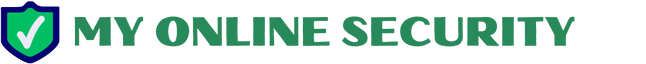We continue with the mass Apple phishes today, telling you that you have added [email protected] as a new rescue email address for your Apple ID and you need to verify it. I must have received about 200 so far this morning. some of which are getting past spam filters because they seem to have found some sending addresses that aren’t yet listed in spam databases and that don’t use SPF /DKIM /DMARC so authentication checks don’t fail.
Most mail servers are set up to ignore lack of mail authentication, rather than automatically delete or quarantine, to avoid annoying users too much and allow for network congestion problems that slow or refuse checks.
Update 12 December 2016: another run on this phishing attack again today. I have updated the sites below
One of the emails looks like:
From: Apple <[email protected]>
Date: Fri 09/12/2016 12:07
Subject: Your account information had been changed
Body content:
Dear Apple User,
You recently added [email protected] as a new rescue email address for your Apple ID. To verify this email address belongs to you, click the link below and then sign in using your Apple ID and password.
Verify now >
Why you received this email.
Apple requests verification whenever an email address is added to an Apple ID. Your email address cannot be used without verification.
If you didn.t make this change or if you believe an unauthorized person is attempting to access your account, you can reset your password by going to My Apple ID.
Sincerely,
Apple Support
My Apple ID | Support | Privacy Policy
Copyright © 2016 Apple Distribution International, Luxembourg Branch, 31-33, rue Sainte Zithe, L-2763 Luxembourg. All Rights Reserved.
Apple phishing email
The links in the body go to which redirects to numerous sites including: ( new url in body links: )
There will no doubt be lots of other sites active in this phishing campaign. I just haven’t seen them ( yet! )
We all get very blasé about phishing and think we know so much that we will never fall for a phishing attempt. Don’t assume that all attempts are obvious. Watch for any site that invites you to enter ANY personal or financial information. It might be an email that says “you have won a prize” or “sign up to this website for discounts, prizes and special offers”
Please read our How to protect yourselves page for simple, sensible advice on how to avoid being infected by this sort of socially engineered malware.
If you are unwise enough to follow the link you see a webpage looking like this screenshot ( taken form a previous example) :
Apple phishing website
All of these emails use Social engineering tricks to persuade you to open the attachments that come with the email. Whether it is a message saying “look at this picture of me I took last night” and it appears to come from a friend or is more targeted at somebody who regularly is likely to receive PDF attachments or Word .doc attachments or any other common file that you use every day.
Or whether it is a straight forward attempt, like this one, to steal your personal, bank, credit card or email and social networking log in details. Be very careful when unzipping them and make sure you have “show known file extensions enabled“, And then look carefully at the unzipped file. If it says .EXE then it is a problem and should not be run or opened.