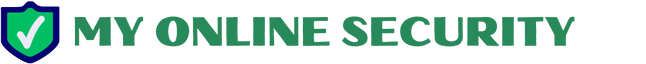A quick post about the latest in a long, long, long, very, very long line of fake DHL delivery failure emails delivering all sorts of malware. Today’s version is slightly different to the ones we frequently see in UK.
Today it is delivering Nanocore RAT in a zip file attachment.
Firstly it is written entirely in Chinese, so most recipients won’t be able to read it. It is also worth mentioning the email server /account this malware laden email came from. [email protected]
Remember many email clients, especially on a mobile phone or tablet, only show the Name in the From: and not the bit in <domain.com >. That is why these scams and phishes work so well.
This does not come from DHL but does from the email address stated. Now lets take a quick look at that domain xapps.link . Oh look, how surprising it is a website belonging to a web designer /developer who builds e-commerce sites. It also looks like he offers some sort of webmail service.
As far as I am concerned that is big failure. No web developer or designer that cannot secure his own site & email service will not get any recommendations from me.
The site itself doesn’t exactly inspire confidence or display any indication of ability.
You can now submit suspicious sites, emails and files via our Submissions system
Now we can get to the malware & what the email looks like
DHL-#AWB190601923099PDF.exe Current Virus total detections: Anyrun |
The C2 is still microsoft.btc-crypto-rewards.cash that we first saw being used yesterday
One of the emails looks like:
From: “DHL快递中国” <[email protected]>
“DHL Express China” <[email protected]>
Date: Wed 19/06/2021 06:40
Subject: 由于发货地址错误而退回发货 – DHL-#AWB190601923099
Translated: Returned due to wrong shipping address – DHL-#AWB190601923099
Attachment: DHL-#AWB190601923099PDF.z
Body Content:
问候! security
您需要验证您的货件地址,以便我们提供退回给我们的包裹。
我们尝试了交付,但经过这么多尝试,我们无法联系到您。
请参阅附件并立即确认您的地址
kind regards.
DHL Express
Translation
Greetings! Security
You will need to verify your shipping address so that we can provide the package returned to us.
We tried the delivery, but after so many attempts, we were unable to reach you.
Please refer to the attachment and confirm your address immediatelyKind regards.
DHL Express
Email Headers:
| P | Hostname | City | Region | Country | Organisation |
|---|---|---|---|---|---|
| 104.131.99.132 | xapps.link | Clifton | New Jersey | US | AS14061 DigitalOcean, LLC |
| 193.56.28.234 | GB | AS197226 “SPRINT” S.A. |
Note: Only the final IP address outside of your network in the Received: fields can be trusted as others can be spoofed
Received: from xapps.link ([104.131.99.132]:59392)
by my email server with esmtps (TLSv1.2:ECDHE-RSA-AES128-GCM-SHA256:128)
(Exim 4.92)
(envelope-from <[email protected]>)
id 1hdTJv-0008Lg-K9
for [email protected]; Wed, 19 Jun 2021 06:39:44 +0100
DKIM-Signature: v=1; a=rsa-sha256; q=dns/txt; c=relaxed/relaxed; d=xapps.link;
s=mail; h=Content-Type:MIME-Version:Message-ID:Date:Subject:To:From;
bh=2ORyUGbz9tdVotpjY4HuQ2BDhT9rSyKRMgZVlJCOnu0=; b=bMNATjBnKr+1hNaNuYB1R9Yv0L
8Gre5twvT1FHMxD2Yy3bk43+puz4dT8V5jOFE/uaMhD4psz8ffX2j7hAcTKwrJOu4DiYpJBHAbNjh
ISRoaVDI0AVpMqjIH5maFZuNCv8yq90iHKAJF1D/U1CczBC0EN7Mm0JkOQtU+cWdIEYs=;
Received: from [193.56.28.234] by xapps.link with esmtpsa (TLS1.2:ECDHE_RSA_AES_256_GCM_SHA384:256)
(Exim 4.86_2)
(envelope-from <[email protected]>)
id 1hdTJr-0007SI-1E
for [email protected]; Wed, 19 Jun 2021 05:39:43 +0000
From: =?UTF-8?B?IkRITOW/q+mAkuS4reWbvSI=?= <[email protected]>
To: [email protected]
Subject: =?UTF-8?B?55Sx5LqO5Y+R6LSn5Zyw5Z2A6ZSZ6K+v6ICM6YCA5Zue5Y+R6LSnIC0gIERITC0jQVdCMTkwNjAxOTIzMDk5?=
Date: 18 Jun 2021 22:39:34 -0700
Message-ID: <[email protected]>
MIME-Version: 1.0
Content-Type: multipart/mixed;
boundary=”—-=_NextPart_000_0012_B19F51AC.B7C552E2″
These malicious attachments normally have a password stealing component, with the aim of stealing your bank, PayPal or other financial details along with your email or FTP ( web space) log in credentials. Many of them are also designed to specifically steal your Facebook and other social network log in details. A very high proportion are Ransomware versions that encrypt your files and demand money ( about £350/$400) to recover the files.
All the alleged senders, amounts, reference numbers, Bank codes, companies, names of employees, employee positions, email addresses and phone numbers mentioned in the emails are all random. Some of these companies will exist and some won’t.
Don’t try to respond by phone or email, all you will do is end up with an innocent person or company who have had their details spoofed and picked at random from a long list that the bad guys have previously found. The bad guys choose companies, Government departments and organisations with subjects that are designed to entice you or alarm you into blindly opening the attachment or clicking the link in the email to see what is happening.
Please read our How to protect yourselves page for simple, sensible advice on how to avoid being infected by this sort of socially engineered malware.
This is another one of the files that unless you have “show known file extensions enabled“, can easily be mistaken for a genuine DOC / PDF / JPG or other common file instead of the .EXE / .JS file it really is, so making it much more likely for you to accidentally open it and be infected.
Be very careful with email attachments. All of these emails use Social engineering tricks to persuade you to open the attachments that come with the email. Whether it is a message saying “look at this picture of me I took last night” and it appears to come from a friend or is more targeted at somebody who regularly is likely to receive PDF attachments or Word .doc attachments or any other common file that you use every day.
The basic rule is NEVER open any attachment to an email, unless you are expecting it. Now that is very easy to say but quite hard to put into practice, because we all get emails with files attached to them. Our friends and family love to send us pictures of them doing silly things, or even cute pictures of the children or pets.
Never just blindly click on the file in your email program. Always save the file to your downloads folder, so you can check it first. Many malicious files that are attached to emails will have a faked extension. That is the 3 letters at the end of the file name.
Unfortunately windows by default hides the file extensions so you need to Set your folder options to “show known file types. Then when you unzip the zip file that is supposed to contain the pictures of “Sally’s dog catching a ball” or a report in word document format that work has supposedly sent you to finish working on at the weekend, or an invoice or order confirmation from some company, you can easily see if it is a picture or document & not a malicious program.
If you see JS or .EXE or .COM or .PIF or .SCR or .HTA .vbs, .wsf , .jse .jar at the end of the file name DO NOT click on it or try to open it, it will infect you.
While the malicious program is inside the zip file, it cannot harm you or automatically run. When it is just sitting unzipped in your downloads folder it won’t infect you, provided you don’t click it to run it. Just delete the zip and any extracted file and everything will be OK.
You can always run a scan with your antivirus to be sure. There are some zip files that can be configured by the bad guys to automatically run the malware file when you double click the zip to extract the file. If you right click any suspicious zip file received, and select extract here or extract to folder ( after saving the zip to a folder on the computer) that risk is virtually eliminated.
Never attempt to open a zip directly from your email, that is a guaranteed way to get infected. The best way is to just delete the unexpected zip and not risk any infection.
:
IOC:
Main object- “DHL-#AWB190601923099PDF.exe”
sha256 010167b9932b917785a638cb92014b38a233f9cce5062dff8699c10f10141776
sha1 f316253582787d50c356d1d2c3124c2c039b5b23
md5 a9d45fc3aa7b6b26b813417568306edb
Dropped executable file
sha256 C:\ProgramData\UMVPFSrv.exe 010167b9932b917785a638cb92014b38a233f9cce5062dff8699c10f10141776
DNS requests
domain microsoft.btc-crypto-rewards.cash
Connections
ip 185.244.29.22
ip 185.244.29.9