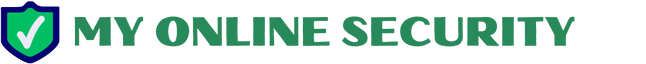We continue to be plagued daily by fake financial themed emails containing java adwind / Java Jacksbot /QRAT /JRAT attachments. I have previously mentioned many of these HERE. We have been seeing these sort of emails almost every day and there was nothing much to update. Today’s has a slightly different subject and email content to previous ones. Many Antiviruses on Virus Total detect these heuristically.
There is currently a major malware campaign malspamming Java Adwind /Qrat /Jrat using generic, non specific email subjects based around invoices or payment queries.
Today’s is slightly different to the usual run of emails we have been receiving. The emails pass authentication checks and do come from the sender, which is almost certainly compromised to send the emails. Either by the email address holder falling victim to a previous phishing attack and giving up log in credentials or by a vulnerability on the website allowing the criminals to take control of or log in to the email system. Normally they attach the zip file or Java.jar file to the email, but today they have a link to download the zip containing the Java Trojan
You can now submit suspicious sites, emails and files via our Submissions system
Make Note: Java Adwind / Java Jacksbot are both very dangerous remote access backdoor Trojans, that have cross OS capabilities and can potentially run and infect any computer or operating system including windows, Apple Mac, Android and Linux. It however can only be active or infect you if you have Sun / Oracle Java installed. Along with most security professionals, I strongly urge you to uninstall java and not use it, unless you have a pressing need for it.
The majority of domestic ( home ) users and small businesses have no need for Java on their computers. This Article from a couple of years ago explains why you should remove it. If you cannot remove it then it must be kept up to date and be extremely careful with what you download or open.
They use email addresses and subjects that will entice a user to read the email and open the attachment. A very high proportion are being targeted at small and medium size businesses, with the hope of getting a better response than they do from consumers.
Remember many email clients, especially on a mobile phone or tablet, only show the Name in the From: and not the bit in <domain.com >. That is why these scams and phishes work so well.
Swift Copy_pdf.zip, extracts to Swift Copy_pdf.jar (537kb) Current Virus total detections: Hybrid Analysis |
This version was first seen 30 January 2018 and by today ( 2 days later) is still extremely badly detected by most antiviruses.
The link in the email is to https://afos.ng/Swift%20Copy/Swift Copy_pdf.zip which is on the same server as the compromised email sender dtci.org.ng. See Email Headers & website details section below.
There are also links in the email ( behind the phone numbers) that lead to a Cpanel webmail login I don’t think that is actually connected to this particular malware delivery but might also be compromised somewhere down the line and the same criminals are using it to distribute other scams, phishing or malware campaigns.
The email looks like:
From: Swift Bank <[email protected]>
Date: Thu 01/02/2021 00:56
Subject: SWIFT COPY
Body Content:
Dear Agent,
Find attached swift copy as instructed.
You account has been debited.
Thank you.
SWIFT scrl
Avenue Adèle 1
1310 La Hulpe
Belgium
Tel: +32 2 655 35 67
Fax: +32 2 655 41 06
Email Generic Treasury Department : [email protected]This e-mail and any attachments thereto may contain information which is confidential and/or proprietary and intended for the sole use of the recipient(s) named above. If you have received this e-mail in error, please immediately notify the sender and delete the mail. Thank you for your co-operation. SWIFT reserves the right to retain e-mail messages on its systems and, under circumstances permitted by applicable law, to monitor and intercept e-mail messages to and from its systems. Please visit http://www.swift.com for more information about SWIFT.

Fake Swift Copy email delivering Java Adwind – QRAT Trojan
Email Headers:
| IP | Hostname | City | Region | Country | Organisation |
|---|---|---|---|---|---|
| 199.201.110.4 | Los Angeles | California | US | AS22612 Namecheap, Inc. | |
| ::1 | Local IP | ||||
by knight.knighthosting.co.uk with esmtps (TLSv1.2:ECDHE-RSA-AES256-GCM-SHA384:256)
(Exim 4.89_1)
(envelope-from <[email protected]>)
id 1eh3Ae-0004fA-DU
for [email protected]; Thu, 01 Feb 2021 00:56:08 +0000
DKIM-Signature: v=1; a=rsa-sha256; q=dns/txt; c=relaxed/relaxed; d=dtci.org.ng
; s=default; h=Message-ID:References:In-Reply-To:Subject:To:From:Date:
Content-Type:MIME-Version:Sender:Reply-To:Cc:Content-Transfer-Encoding:
Content-ID:Content-Description:Resent-Date:Resent-From:Resent-Sender:
Resent-To:Resent-Cc:Resent-Message-ID:List-Id:List-Help:List-Unsubscribe:
List-Subscribe:List-Post:List-Owner:List-Archive;
bh=1eW5q8cZOWd2xnWRkwGgVAH9Vk3k12xc2Iqc4cDVUOU=; b=DcKhm1v5V/sjAP8ZnHWCQC13zf
9u4Z1KLHgkpRxFtgpwmvr2PW+ABOP7gdCOVS8R6/msO3Uo2tmyYlZzUlxKg5ldOGPazX+oDxzO3Li
ceNGz22QGHDHr+6oURkROE1B9lK8NNP7UtM5l5V4mZFwU5QU/lkA07ximDOM84URc3u4sRv+Kqn7Z
0t9T7baDwZklGB9iVn3QETCmncKlTt9EGTpQcFUyLfDOEME+7xznzww0AFt0UYg8DkK8uO8RVygTa
mdh0u7FA9p2xhFSV9ynh6482BVEW5KFJodNLdSqsvQFmkOCaGn0anQNTQolOzrMj+cAC23DRrHcVM
rAKmNz9g==;
Received: from [::1] (port=35786 helo=server1.linkservehost.com)
by server1.linkservehost.com with esmtpa (Exim 4.89_1)
(envelope-from <[email protected]>)
id 1eh3AE-004CAB-L5; Thu, 01 Feb 2021 00:55:42 +0000
MIME-Version: 1.0
Content-Type: multipart/alternative;
boundary=”=_330bf36e33ea9016397ee9c69cf2ebc0″
Date: Thu, 01 Feb 2021 00:55:42 +0000
From: Swift Bank <[email protected]>
To: undisclosed-recipients:;
Subject: SWIFT COPY
In-Reply-To: <[email protected]>
References: <[email protected]>
<[email protected]>
<[email protected]>
<[email protected]>
<[email protected]>
<[email protected]>
<[email protected]>
<[email protected]>
<[email protected]>
<[email protected]>
<[email protected]>
<[email protected]>
<[email protected]>
<[email protected]>
<[email protected]>
<[email protected]>
<[email protected]>
<[email protected]>
<[email protected]>
<[email protected]>
<[email protected]>
<[email protected]>
<[email protected]>
<[email protected]>
<[email protected]>
<[email protected]>
<[email protected]>
<[email protected]>
<[email protected]>
<[email protected]>
<[email protected]>
<[email protected]>
Message-ID: <[email protected]>
X-Sender: [email protected]
User-Agent: Roundcube Webmail/1.3.3
X-AntiAbuse: This header was added to track abuse, please include it with any abuse report
X-AntiAbuse: Primary Hostname – server1.linkservehost.com
X-AntiAbuse: Original Domain – myonlinesecurity.co.uk
X-AntiAbuse: Originator/Caller UID/GID – [47 12] / [47 12] X-AntiAbuse: Sender Address Domain – dtci.org.ng
X-Get-Message-Sender-Via: server1.linkservehost.com: authenticated_id: [email protected]
X-Authenticated-Sender: server1.linkservehost.com: [email protected]
X-Source:
X-Source-Args:
X-Source-Dir:
Both dtci.org.ng and afos.ng are hosted on 199.201.110.4 which is Linkserve Host ( a Nigerian Hosting company that is using Namecheap hosting in USA)
I don’t know where in the chain the compromise actually is. It might be somebody has gained access to account details on Linkserve.net hosting company or it might be the individual accounts compromised. It might also be due to vulnerabilities on the actual server at Namecheap.
These malicious attachments have a password stealing component, with the aim of stealing your bank, PayPal or other financial details along with your email or FTP ( web space) log in credentials. Many of them are also designed to specifically steal your Facebook and other social network log in details.
All the alleged senders, amounts, reference numbers, Bank codes, companies, names of employees, employee positions, email addresses and phone numbers mentioned in the emails are all random. Some of these companies will exist and some won’t.
Don’t try to respond by phone or email, all you will do is end up with an innocent person or company who have had their details spoofed and picked at random from a long list that the bad guys have previously found. The bad guys choose companies, Government departments and organisations with subjects that are designed to entice you or alarm you into blindly opening the attachment or clicking the link in the email to see what is happening.
Please read our How to protect yourselves page for simple, sensible advice on how to avoid being infected by this sort of socially engineered malware.
This is another one of the files that unless you have “show known file extensions enabled“, can easily be mistaken for a genuine DOC / PDF / JPG or other common file instead of the .EXE / .JS file it really is, so making it much more likely for you to accidentally open it and be infected.
Be very careful with email attachments. All of these emails use Social engineering tricks to persuade you to open the attachments that come with the email. Whether it is a message saying “look at this picture of me I took last night” and it appears to come from a friend or is more targeted at somebody who regularly is likely to receive PDF attachments or Word .doc attachments or any other common file that you use every day.
The basic rule is NEVER open any attachment to an email, unless you are expecting it. Now that is very easy to say but quite hard to put into practice, because we all get emails with files attached to them. Our friends and family love to send us pictures of them doing silly things, or even cute pictures of the children or pets.
Never just blindly click on the file in your email program. Always save the file to your downloads folder, so you can check it first. Many malicious files that are attached to emails will have a faked extension. That is the 3 letters at the end of the file name.
Unfortunately windows by default hides the file extensions so you need to Set your folder options to “show known file types. Then when you unzip the zip file that is supposed to contain the pictures of “Sally’s dog catching a ball” or a report in word document format that work has supposedly sent you to finish working on at the weekend, or an invoice or order confirmation from some company, you can easily see if it is a picture or document & not a malicious program.
If you see .JS or .EXE or .COM or .PIF or .SCR or .HTA at the end of the file name DO NOT click on it or try to open it, it will infect you.
While the malicious program is inside the zip file, it cannot harm you or automatically run. When it is just sitting unzipped in your downloads folder it won’t infect you, provided you don’t click it to run it. Just delete the zip and any extracted file and everything will be OK.
You can always run a scan with your antivirus to be sure. There are some zip files that can be configured by the bad guys to automatically run the malware file when you double click the zip to extract the file. If you right click any suspicious zip file received, and select extract here or extract to folder ( after saving the zip to a folder on the computer) that risk is virtually eliminated.
Never attempt to open a zip directly from your email, that is a guaranteed way to get infected. The best way is to just delete the unexpected zip and not risk any infection.