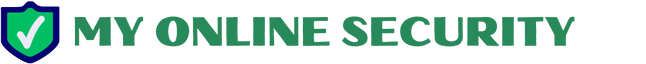The next in the never ending series of malware delivery emails is an email with the subject of Swift Copy pretending to come from HSBC bank
They use email addresses and subjects that will entice, persuade, scare or shock a recipient to read the email and open the attachment.
HSBC has not been hacked or had their email or other servers compromised. They are not sending the emails to you. They are just innocent victims in exactly the same way as every recipient of these emails. These emails are coming via what is most likely a compromised Vietnamese .edu email account that uses Gmail /Google mail.
SWIFT COPY.z: Extracts to:SWIFT COPY.com Current Virus total detections: Payload Security | Drops 2 components BACKDOOR.EXE ( VirusTotal) and MONEYNET.EXE ( VirusTotal) which are very well detected although the original Netwire trojan isn’t’
One of the emails looks like:
From: HDFC Bank <[email protected]>
Date: Mon 30/10/2021 23:44
Subject: Swift Copy
Attachment: SWIFT COPY.z
Body Content:
Dear Sir/Madam,
The attached payment advice is issued at the request of our customer. The advice is for your reference only.
Yours faithfully,
Global Payments and Cash Management
HSBC
***************************************************************************
This is an auto-generated email, please DO NOT REPLY. Any replies to this
email will be disregarded.
***************************************************************************
Security tips
1. Install virus detection software and personal firewall on your computer. This software needs to be updated regularly to ensure you have the latest protection.
2. To prevent viruses or other unwanted problems, do not open attachments from unknown or non-trustworthy sources.
3. If you discover any unusual activity, please contact the remitter of this payment as soon as possible.
***************************************************************************
*******************************************************************
This e-mail is confidential. It may also be legally privileged.
If you are not the addressee you may not copy, forward, disclose
or use any part of it. If you have received this message in error,
please delete it and all copies from your system and notify the
sender immediately by return e-mail.
Internet communications cannot be guaranteed to be timely,
secure, error or virus-free. The sender does not accept liability
for any errors or omissions.
*******************************************************************
“SAVE PAPER – THINK BEFORE YOU PRINT!”
Email Headers:
| IP | Hostname | City | Region | Country | Organisation |
|---|---|---|---|---|---|
| 209.85.220.193 | mail-qk0-f193.google.com | US | AS15169 Google LLC |
Received: from mail-qk0-f193.google.com ([209.85.220.193]:43617)
by knight.knighthosting.co.uk with esmtps (TLSv1.2:ECDHE-RSA-AES128-GCM-SHA256:128)
(Exim 4.89)
(envelope-from <[email protected]>)
id 1e9JrY-0004IK-1N
for [email protected]; Mon, 30 Oct 2021 23:53:00 +0000
Received: by mail-qk0-f193.google.com with SMTP id w134so18382285qkb.0
for <[email protected]>; Mon, 30 Oct 2021 16:53:02 -0700 (PDT)
DKIM-Signature: v=1; a=rsa-sha256; c=relaxed/relaxed;
d=tst-edu-vn.20150623.gappssmtp.com; s=20150623;
h=mime-version:from:date:message-id:subject:to;
bh=sUgxg3tvZUdFyUX83/N0cVshVY72MWPg+Hw3+pcxWho=;
b=QMVEvudVs/UXjV5syrf2lU3iycdVAb+fC5rPC7rTAJQdIAS2AD1W4Dw2DCBj8Rrhrz
/o9TS5MUsTDILx2mlHTrPE8s3mAdft2uvKsXGJ33cFsKHJu+VnXmwFxcplOtgn+34vT+
RLEnOshgVPfp7Sn2Y/Aa//ua46bCMEGCnHT80WZQoQ0UjFwjfVp8aOClnPDjsli7HC8P
Cz1ixgIDpZ0HiIjy4ARscHmabv5wrW12u4ZR7am7ZaW+RlhERV4Or38Pb9K0lm1CG2qN
eiPE95wRG5Ku34Zq4y4cvWjF2Uj2uaiSpXOv9tcz/NnSrtr8krjsId2JyQvP1Q6TQKyE
/jBA==
X-Google-DKIM-Signature: v=1; a=rsa-sha256; c=relaxed/relaxed;
d=1e100.net; s=20161025;
h=x-gm-message-state:mime-version:from:date:message-id:subject:to;
bh=sUgxg3tvZUdFyUX83/N0cVshVY72MWPg+Hw3+pcxWho=;
b=N6SRLDlyrL4q9KflYdxvlaZOm7+4XJqDWpGNKc83DWjguM7sd0T3ZGNQDVbfD1Xtq6
f9KLNkVvsetw1MFwgwPlYKBSRz8YSz3Y1t66WWqNjeTeB6j3roDni8CNRJa+E1H3zLc1
fNjwhm/vXjawMVnNQm/7uhW8Qb8lyfNk5MLNbWtsUhPYHkkgKdW95ehl9zQYmh4JiLqi
qeUztVQN03nab6aqjviYulqHEfklL3Ih/wO6QsdYVSm8wlC7JrujDfy9YdiqI3VV4RiI
wr5WKKrAGQkMOyUlFs1nfpvgLTxEM2Zd9UYTFCqJiVl7jbijZh5XMfL0UFfSLPL0iKjy
328Q==
X-Gm-Message-State: AMCzsaVKjnU4sKT6xMwK8gQDusugGG2HVV6W19+q/OXQhaSB4Cr7kQa9
DbV0LZozWAlDUqQYLQ2Id4GmMQ1uL34Ii5sR6sxE+g==
X-Google-Smtp-Source: ABhQp+SVXy1rvsIT0HWUsO13+PLpHWBH4dKsMBeFWZST860B3DFcskoscD1AUJdRgwiNUf8Cc2PY5FG3H8/aDE6cGJM=
X-Received: by 10.55.127.66 with SMTP id a63mr108309qkd.90.1509407054696; Mon,
30 Oct 2021 16:44:14 -0700 (PDT)
MIME-Version: 1.0
Received: by 10.12.178.146 with HTTP; Mon, 30 Oct 2021 16:43:34 -0700 (PDT)
From: HDFC Bank <[email protected]>
Date: Mon, 30 Oct 2021 16:43:34 -0700
Message-ID: <CANrPA4gS=yas5q_KHK3e_pacm_pOmVG3f+DYyR9y3HuAdiygJQ@mail.gmail.com>
Subject: Swift Copy
To: undisclosed-recipients:;
Content-Type: multipart/mixed; boundary=”94eb2c0639c851b27e055ccc37c4″
Bcc: [email protected]
All the alleged senders, amounts, reference numbers, Bank codes, companies, names of employees, employee positions, email addresses and phone numbers mentioned in the emails are all random. Some of these companies will exist and some won’t.
Don’t try to respond by phone or email, all you will do is end up with an innocent person or company who have had their details spoofed and picked at random from a long list that the bad guys have previously found. The bad guys choose companies, Government departments and organisations with subjects that are designed to entice you or alarm you into blindly opening the attachment or clicking the link in the email to see what is happening.
Please read our How to protect yourselves page for simple, sensible advice on how to avoid being infected by this sort of socially engineered malware.
Be very careful with email attachments. All of these emails use Social engineering tricks to persuade you to open the attachments that come with the email. Whether it is a message saying “look at this picture of me I took last night” and it appears to come from a friend or is more targeted at somebody who regularly is likely to receive PDF attachments or Word .doc attachments or any other common file that you use every day.
The basic rule is NEVER open any attachment to an email, unless you are expecting it. Now that is very easy to say but quite hard to put into practice, because we all get emails with files attached to them. Our friends and family love to send us pictures of them doing silly things, or even cute pictures of the children or pets.
Never just blindly click on the file in your email program. Always save the file to your downloads folder, so you can check it first. Many malicious files that are attached to emails will have a faked extension. That is the 3 letters at the end of the file name.
Unfortunately windows by default hides the file extensions so you need to Set your folder options to “show known file types. Then when you unzip the zip file that is supposed to contain the pictures of “Sally’s dog catching a ball” or a report in word document format that work has supposedly sent you to finish working on at the weekend, or an invoice or order confirmation from some company, you can easily see if it is a picture or document & not a malicious program.
If you see .JS or .EXE or .COM or .PIF or .SCR or .HTA .vbs, .wsf , .jse .jar at the end of the file name DO NOT click on it or try to open it, it will infect you.
While the malicious program is inside the zip file, it cannot harm you or automatically run. When it is just sitting unzipped in your downloads folder it won’t infect you, provided you don’t click it to run it. Just delete the zip and any extracted file and everything will be OK.
You can always run a scan with your antivirus to be sure. There are some zip files that can be configured by the bad guys to automatically run the malware file when you double click the zip to extract the file. If you right click any suspicious zip file received, and select extract here or extract to folder ( after saving the zip to a folder on the computer) that risk is virtually eliminated.
Never attempt to open a zip directly from your email, that is a guaranteed way to get infected. The best way is to just delete the unexpected zip and not risk any infection.