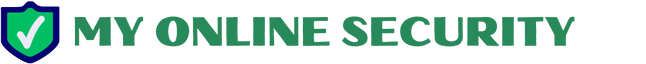We see lots of phishing attempts for email credentials. This one very different to many others and much more involved and complicated. It pretends to be a message to confirm an invoice is correct
When I first started to examine the pdf attachment, I really thought this was going to be some newer malware delivery method, but it is only phishing for email credentials, which of course is also extremely serious and very bad.
NOTE: this phishing scam only works in Google Chrome. Internet Explorer will not open data:text/html urls and gives a cannot display page message. Firefox refuses to display anything just a white screen with the original url in the address bar.
It is about time Google Chrome did something to protect their users against these pernicious threats and stop ignoring reports about this method of phishing.
They use email addresses and subjects that will entice a user to read the email and open the attachment.
Remember many email clients, especially on a mobile phone or tablet, only show the Name in the From: and not the bit in <domain.com >. That is why these scams and phishes work so well.
The email looks like:
From: “[email protected]”@transsys.ru; on behalf of; Winnie Cheong <[email protected]>
Date: Wed 17/05/2021 09:51
Subject: Fw: BANK DETAILS
Attachment: Invoice#1246.pdf
Body Content:
Before i proceed with payment,
kindly check the attached invoice and confirm if all details are OK.
Best regards
Screenshot:
This email has a genuine PDF attachment that contains a blurred out image of an invoice with the prompt to view the Secured PDF Online Document on Adobe
If you click on the blurred image you get a pop up warning about links. When you follow the link inside the pdf it sends you to http://tiny.cc/tis7ky which immediately redirects to where it downloads /opens a data:text url that displays a web page on your computer not an external site looking like
After you press OK you get what looks like an Adobe Business sign in page with what looks like a download button. I inserted the usual set of fake details & pressed download, expecting some sort of malware to appear, but no it just bounced me on to the genuine Adobe page while your stolen data is sent to
With a bit of digging around We have discovered the compete phish is also hosted on
The data:text/html file is available for download via Payload Security. It is in the extracted files section named urlref_httptiny.cctis7ky
We all get very blasé about phishing and think we know so much that we will never fall for a phishing attempt. Don’t assume that all attempts are obvious. Watch for any site that invites you to enter ANY personal or financial information. It might be an email that says “you have won a prize” or “sign up to this website for discounts, prizes and special offers”
Please read our How to protect yourselves page for simple, sensible advice on how to avoid being infected by this sort of socially engineered malware.
All of these emails use Social engineering tricks to persuade you to open the attachments that come with the email. Whether it is a message saying “look at this picture of me I took last night” and it appears to come from a friend or is more targeted at somebody who regularly is likely to receive PDF attachments or Word .doc attachments or any other common file that you use every day. Or whether it is a straight forward attempt, like this one, to steal your personal, bank, credit card or email and social networking log in details.
Be very careful when unzipping them and make sure you have “show known file extensions enabled“, And then look carefully at the unzipped file. If it says .EXE then it is a problem and should not be run or opened.