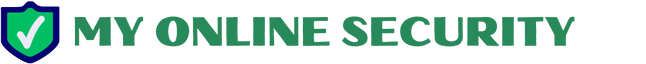Once again the October 2014 windows updates are causing problems on many computers. The biggest problem this month appears to be KB2952664 update for Windows 7
Do not install KB 2952664 update for Windows 7 unless you intend to update the windows 7 computer to either Windows 8 or the windows 10 preview
Various forums, including Microsoft help forums are full of posts complaining about it failing
There is absolutely no need for the majority of users to install this update on their computer.
If you have installed it, it will appear in the update history as failed. Go to programs & features, all updates and select KB2952664, press uninstall, reboot the computer and all will be OK
then go to windows update, press check for updates, when the KB2952664 appears in the window, right click the entry and select hide update. You might then get a prompt asking for your admin account password if you are running as a standard user or a normal UAC prompt to continue with hiding the update
This KB 2952664 update for Windows 7 has been continually pushed out by Microsoft almost every month since April 2014 with various tweaks and revisions. Most have had some degree of install problems or have caused some degree of system instabilities. The October 2014 version appears to be the most problematic. It isn’t needed so don’t install it. It is for reasons like this that I now recommend NOT to use automatic updates for windows and do a manual update on 2nd and 4th Tuesdays of the month and check what updates are being installed.
Updates are supposed to secure the system and improve it, not cause problems. There have been far too many broken, damaged and unnecessary windows updates forced on a computer recently and it breaks the trust we have with Microsoft updates, that we expect to protect us and only give us automatic updates we need and that are relevant to the computer. Updates like this one should be optional and should not ever be pushed down the regular automatic update channel.
I have also blocked https://support.microsoft.com/kb/2977292 on W7 and W8 as that isn’t going to be needed unless you are in enterprise environment and are capable of editing the registry to add the keys to make it work. I see no reason to have updates that do nothing on the computer and entering a wrong registry key on this one can potentially disable the internet completely
Further problems with the October 2014 windows updates have come to light. KB2949927 which is Microsoft Security Advisory: Availability of SHA-2 hashing algorithm for Windows 7 and Windows Server 2008 R2: October 14, 2014 the downloads for the files have been removed while Microsoft investigate reports of boot failures due to a change in the signing of some raid drivers. Microsoft recommends that customers experiencing issues uninstall this update. Microsoft is investigating behavior associated with this update, and will update the advisory when more information becomes available.
kb 2995388 October 2014 update rollup for Windows RT 8.1, Windows 8.1, and Windows Server 2012 R2 is is causing problems with VMware. After installing the patch, every time you try to boot a virtual machine, you get a message: “Not enough physical memory is available to power on this virtual machine with its configured settings.” The VMware folks recommend you not install KB 2995388; if you have, they recommend that you uninstall it.
kb 2984972 Update for RDC 7.1 to support restricted administration logons on Windows 7 and Windows Server 2008 R2 is causing problems with a slew of remote access/remote admin applications. Obviously this one is more likely to affect corporate users rather than domestic users who will not be using the remote access/admin programs